Web-Based Calendar
IPBRICK Groupware offers you a Web-Based Calendar application. It will allow you to create a new event or schedule a resource to be added to a calendar. In addition to required functions of modifying, and deleting events, it supports recurring events (with exceptions and various deletion options), like the birthdays of your contacts, alarms, import and export functions to standard formats (iCalendar and CSV formats), iCalendar invitations, multiple calendar views, shared calendars, display of Task List tasks, and ability to show events in the summary screen, presented in the Groupware interface.
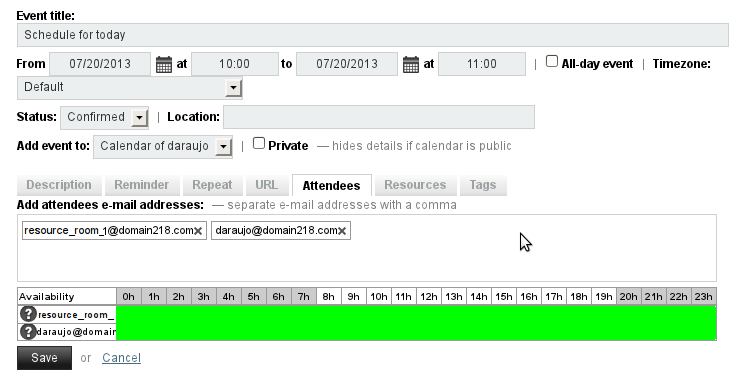
Free/busy information for planning
IPBRICK calendar interface allows you to see whether the participants of your events are free or busy, without revealing any information about what they are doing during these times. This allows you to schedule events and ensure that everybody is able to participate.
Invitations for Appointments
Allows to add participants to your events and invite them all. They will received an invitation and if they accept it, the appointment will be automatically added to their calendar. You will be updated about status of the events participants and they will be notified about changes to the appointment. It is also possible to do drag of events and drop them where you want. The events can be processed from mobile devices, increasing the response time.
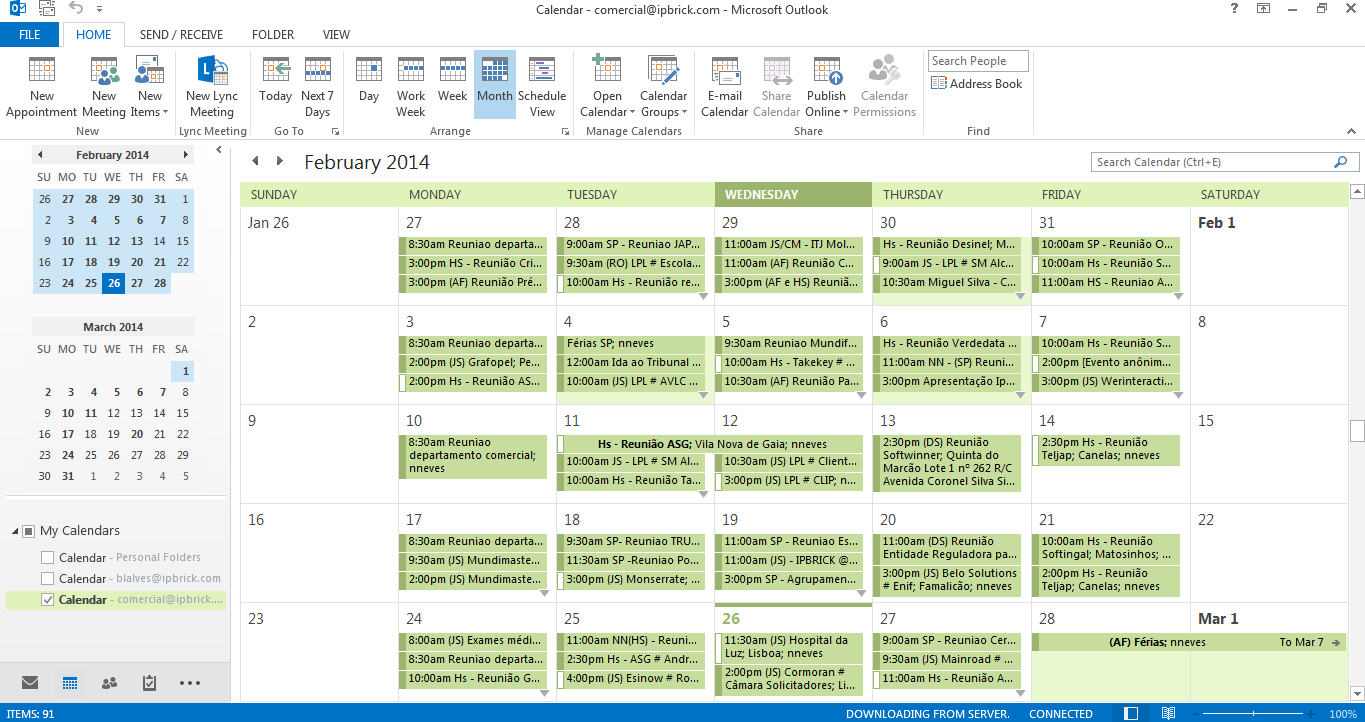
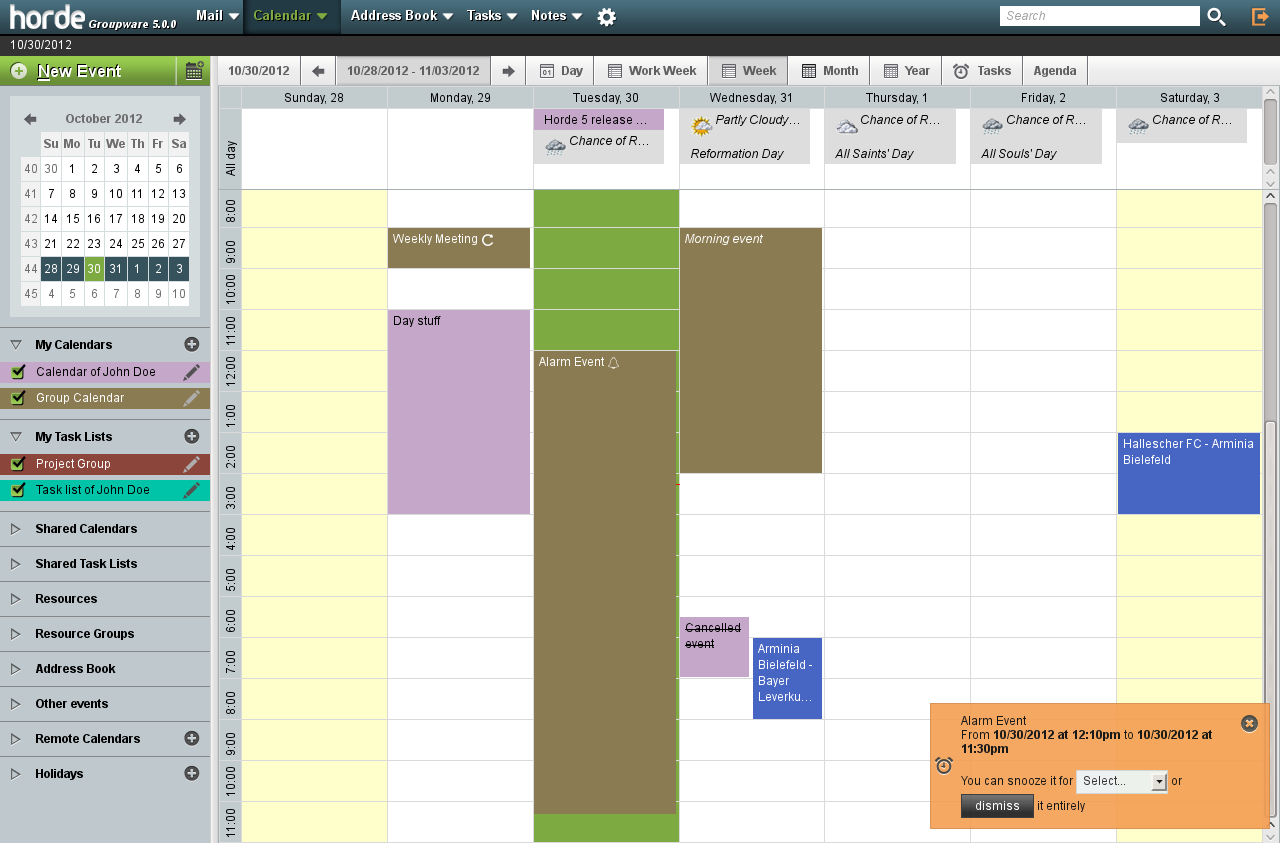
Different Calendar Views
IPBRICK Calendar allows different views by day, week, or month. When you search for events, only results are displayed and can be seen in all different calendar views by switching between them. It is also possible to define a vision by “agenda”, which is constructed based on the selected calendars.
Task Management
You can create tasks, set their due date with reminders. Create sub tasks and drag them around and drop them where you want them to be. Flag tasks as important or set the degree of completion. It is also possible to share you tasks with other and even let them create tasks for you.
Contacts
The Address Book provides a convenient method and place to store contact information for easy retrieval and use. Depending on how the administrator has set up the system and user profiles it can provide access to the information in IPBRICK (users and/or) Contacts. On the other hand, the private contact lists of each user can be synchronized to the respective devices.
Customizable WebClient
You may customize your webclient, change the user interface in many details including the language and set up different identities. Change how mail boxes are displayed or how the calendar should look like. Each person can customize the groupware interface, by using the information most used.
Email Relay
Ensures Email Relay to the internal email server. Performing viruses and spam filtering by using security software.
Content Filtering
Defines the criteria for emails to be filtered into different mail folders. The filtering will happen on the server right after the mail is received. This way your emails are exactly the same on all devices.
Web Interface, Multi-Platform
Based on the proximity concept to the user, allows easy access to all information via multi-platforms (Thunderbird, Outlook Web Access and Mobile Devices), regardless of the operating system, at the lowest cost in the market. It is a powerful solution that provides all collaborative tools, such as Email, Contacts, Calendars and Tasks, all centralized and fully secure.

